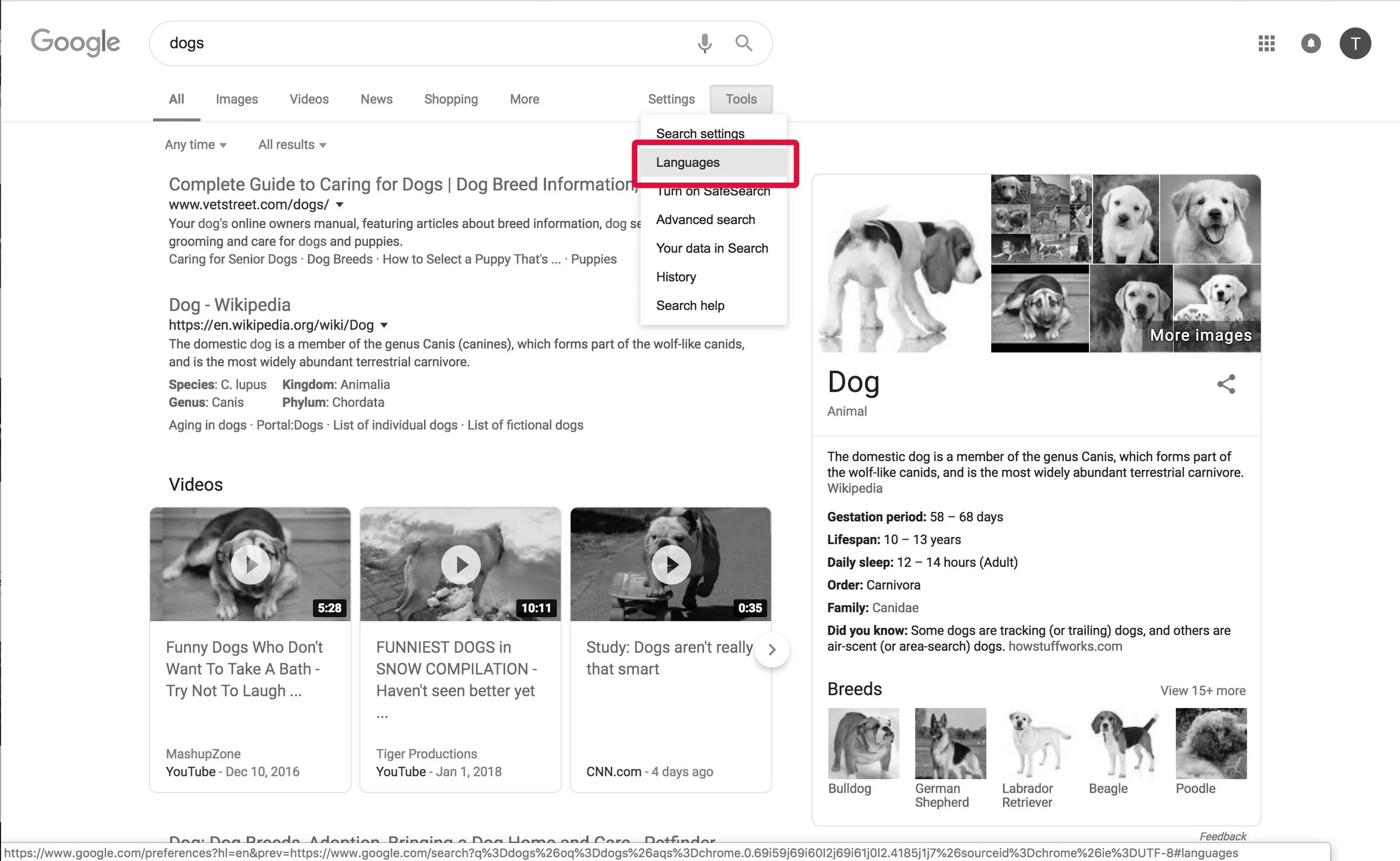Scribd: Language Picker
Top-navigation language picker functionality for Scribd
Introduction
Adding a language picker for users on Scribd was a pretty small but important feature. For both multilingual, as well as a non-english primary users, establishing a highly visible pattern to modify language settings provided a quick challenge (launched in two weeks) and noticeable impact (2.4% reduction in cancellation.)
Challenge
Introduce an easy-to-navigate language picker for users in who might either have their browser set to a non-english language, or might prefer to see recommendations in a different language
User Stories
As a user who's primary language is not English, I should have a way to easily switch to English to change my site language and recommendations
As a user who's primary language is not English, I should be told on <x,y,z> pages that my site and content are in <primary language>. If you want to change the language, look here
As a user who's primary language is not English who recently switched back to English, I should have a way to easily switch back to my language I originally started on
My Role
I led the design effort on this project from end-to-end. Admittedly this was a very small and scrappy effort before an end-of-year code freeze. I was paired with 1 senior engineer and 1 QA engineer. We went from concept to launch in about 2 weeks
Competitive Analysis
Initial explorations
Some of the explorations that kicked off this project
Global navigation flyout
The first place I tried fitting the language picker in was the side navigation to better accommodate the responsive sizes of the top navigation
Top Navigation dropdown
This was similar to Amazon’s approach. as a content platform I really wanted to make sure there was a highly visible place to access this setting
Profile dropdown flyout
Similar to Youtube’s approach I thought about nesting it in the profile dropdown as well. This, too, was to conserve top navigation real estate
Account settings configuration
The final idea was to nest it in account settings similar to Netflix. This felt just too buried to be helpful
User Insights
Of the 20 users surveyed, there was an overwhelming preference to have the language selection available on the homepage.
Nesting it in dropdown menus and within account settings proved to be less useful for multilingual users wanting to toggle between languages
Setting the language to the users browser language was more successful than setting the language to the dominant language of the country where the users IP address was located
Final Composites
First page load with tooltip
The first time a user loads Scribd after the launch of this feature, a tooltip is shown to A: draw attention to the new location of language preferences, and B: lets the user know the language selected is to match their browser preferences
Language dropdown
After clicking the language picker, a minimal dropdown is shown to let a user quickly switch languages. If a user wants more information, they can click “Learn More”
Learn more modal
Clicking “Learn More” from the dropdown gives slightly more explicit context about what language options will provide for the user
Confirmation banner
After the language option is selected and the user clicks “save” the modal is dismissed and there is a confirmation banner shown on home
Responsive Logic
at 700 and below, the Scribd left navigation collapses into a dropdown under the Scribd logo. For this scenario we relocated the language picker to the bottom of the navigation dropdown
Language Picker Results
An estimated additional 1% of subscribers who used the website changed their language
Subscribers who used the website for premium content reading went up discernibly by about 1%
% Subscribers cancelled
-2.4%
% Trialers BTR
+1.8%
% change to run rate over one year